


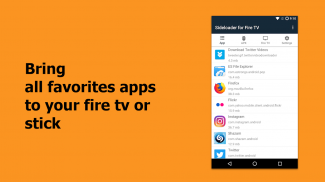
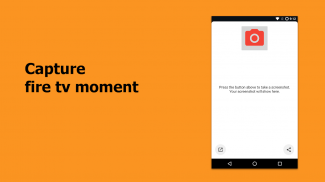
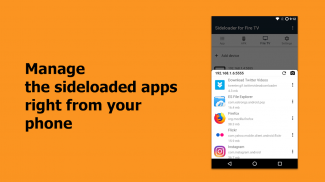

Sideloader for Fire TV - sideload apps to fire tv
Photo and Video App
Description de Sideloader for Fire TV - sideload apps to fire tv
Want to add more apps to your Amazon Fire TV or Stick but apps on Amazon Store is limited and you can't find an easy way to do it? Sideloader for Fire TV app is here to do it!
With Sideloader for Fire TV app, you can install any apps that you want to Amazon Fire TV or Stick, launch and manage them right from your phone or tablet.
Features:
👍 Install apps (currently installed apps or .APK files) from your phone or tablet to fire tv or stick.
👍 Launch and manage(force stop, uninstall, clear data) the sideloaded apps from your phone or tablet.
👍 Take fire tv screenshots and automatically pull it to your phone, enjoying or sharing it with your friends at anytime anywhere.
✊ Other features are now developing:
+ Transfer files between your phone or tablet and fire tv or fire stick.
+ Suggest functions from you are welcomed, just send an email to me[smartuxapp@gmail.com], I will try to do it for you!
👉 Install Sideloader for Fire TV and start sideloading apps to your Amazon fire tv or stick NOW! 👈
Requirements:
⚡️ Android Debug Bridge(ADB) library is available in your phone or tablet, read the notes below for more detail.
⚡️ ADB Debugging option in your amazon fire tv or stick is enable: go to Settings > System > Developer Options and make sure both ADB Debugging and Apps from Unknown Sources options are turn ON.
⚡️ Phone/tablet and fire tv/stick use the same network(phone/tablet: Settings > Wifi, fire tv/stick: Settings > System > About > Network).
Notes:
🔥 Sideloader for Fire TV app is working based on Android Debug Bridge(ADB) - a built-in android library available in the most Android devices, which helps android phone or tablet and amazon fire tv or stick connect together.
So in the first time you open the app, it will check ADB version in your phone or tablet. If your phone or tablet is missing ADB (Android has removed it on some versions), you can’t use this app. Thank you for understanding!
🔥 You can use this app to sideload apps to Android TV also.
Disclaimer: "This app is NOT affiliated with or endorsed by Amazon."
If Sideloader for Fire TV app is helpful for you, please share it with 🌟🌟🌟🌟🌟. Please help me improve this app by giving feedback in the comment box, I will make it better.
If you need support, please email me via smartuxapp@gmail.com.
Thank you for using Sideloader for Fire TV or stick app.
Vous souhaitez ajouter d'autres applications à votre feu ou à votre bâton Amazon Fire, mais les applications sur Amazon Store sont limitées et vous ne trouvez pas de moyen facile de le faire? L'application Sideloader for Fire TV est là pour le faire!
Avec l'application Sideloader for Fire TV, vous pouvez installer toutes les applications que vous souhaitez utiliser sur Amazon Fire TV ou Stick, les lancer et les gérer directement à partir de votre téléphone ou de votre tablette.
Fonctionnalités:
Installez des applications (applications actuellement installées ou fichiers .APK) à partir de votre téléphone ou de votre tablette pour allumer la télévision ou une clé USB.
Lancez et gérez (forcez, arrêtez, désinstallez, effacez les données) les applications téléchargées depuis votre téléphone ou votre tablette.
👍 Prenez des captures d'écran Fire TV et connectez-les automatiquement à votre téléphone, profitez-en ou partagez-les avec vos amis à tout moment, où que vous soyez.
✊ D'autres fonctionnalités sont en cours de développement:
+ Transférer des fichiers entre votre téléphone ou tablette et Fire TV ou Fire Stick.
+ Suggestions de fonctions de votre part sont les bienvenues, envoyez-moi un email [smartuxapp@gmail.com], je vais essayer de le faire pour vous!
Installez Sideloader pour Fire TV et démarrez les applications de chargement latéral sur votre feu tv Amazon ou collez-les maintenant! 👈
Configuration requise:
Library La bibliothèque Android Debug Bridge (ADB) est disponible sur votre téléphone ou votre tablette. Lisez les remarques ci-dessous pour plus de détails.
Option L'option de débogage ADB de votre compte amazon fire tv est activée: accédez à Paramètres> Système> Options pour les développeurs et assurez-vous que les deux débogage de la BAD et des applications inconnues. Les sources sont activées .
⚡️ Téléphone / tablette et feu tv / stick utilisent le même réseau (téléphone / tablette: Paramètres> Wifi , feu tv / stick: Paramètres> Système> À propos de> Réseau ). .
Notes:
🔥 L'application Sideloader for Fire TV est basée sur Android Debug Bridge (ADB) - une bibliothèque Android intégrée disponible sur la plupart des appareils Android, qui permet aux téléphones ou tablettes Android, aux téléviseurs et aux clés amazon fire de se connecter ensemble.
Ainsi, lors de la première ouverture de l'application, l'application vérifiera la version de la BAD sur votre téléphone ou votre tablette. Si votre téléphone ou votre tablette ne contient pas la BAD (Android l’a supprimée sur certaines versions), vous ne pouvez pas utiliser cette application. Merci de votre compréhension!
🔥 Vous pouvez également utiliser cette application pour télécharger des applications sur Android TV.
Avertissement: "Cette application n'est pas affiliée ou approuvée par Amazon."
Si l'application Sideloader for Fire TV vous est utile, partagez-la avec. S'il vous plaît aidez-moi à améliorer cette application en donnant des commentaires dans la zone de commentaire, je vais le rendre meilleur.
Si vous avez besoin d'assistance, envoyez-moi un email via smartuxapp@gmail.com.
Merci d'utiliser Sideloader for Fire TV ou l'application stick.

























